Be sure you have registered for the prerequisite workshop on Monday or contacted the instructor to describe previous experience with Python. This is a more advanced course.
DescriptionArcGIS Pro is a powerful GIS desktop application in which great things can be accomplished using the out-of-the-box user interface options. Users can accomplish significantly more, however, and make the most of their ArcGIS investment, by using Python to perform GIS operations and streamline workflows. For this reason, Python experience is almost always a key consideration in GIS-related hiring decisions.
This workshop focuses on extending the capabilities of ArcGIS Pro via standalone scripts and tools that can operate within ArcGIS Pro or externally. Three topics will be covered: (1) An overview of using Python with ArcGIS Pro; (2) Developing and running Python scripts; and (3) Creating and using geoprocessing tools. For coding activities, attendees may use either of two Integrated Development Environment (IDE) programs: JetBrains PyCharm Community Edition or Microsoft Visual Studio Code (both free).
Intended AudienceGIS professionals familiar with ArcGIS Pro and Python and wishing to develop GIS tools and processes.
Prerequisite RequirementAnyone wishing to attend this workshop must also attend the associated workshop, "Introduction to Python Programming." An exception to this requirement will be made if the instructor is satisfied that your level of Python experience is such that attending the introductory workshop is not necessary. If required, please contact the instructor to request a waiver.
Format and Technical RequirementsThe workshop will consist of a balance between lecture material and demonstrations, which forms the basis for a flexible and interactive training approach. There will be plenty of time for discussion and experimentation, which will result in a rich and rewarding experience for everyone involved.
Attendees must bring their own laptop.
SetupSetup steps will be provided and must be completed prior to the workshop and attendees will be contacted to ensure that the required software is installed and that they can save workshop files onto their machine. Attendees are asked, therefore, to make sure they can be reached via the email address and phone number they used to register for the workshop.
Register
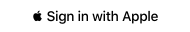 or sign up with email →
or sign up with email →